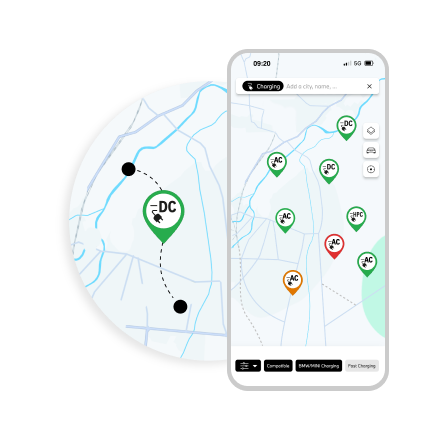Charge anywhere. With one Card, one App.
Join one of Europe's largest public charging networks – and stay powered up wherever the road takes you. With just one contract, one card and the MINI App, you're ready to charge at over 200.121 charge points in 23 countries. Effortless charging starts here.
ScrollExplore MINI Charging
Choose your tariff to access charge points across Europe.
The ultimate in e-mobility
Search for charge points

- 200.121
- Charge points*
- -
- Countries
- -
- Charge points* in United Kingdom
Enter an address and filter for relevant charge points to find the most suitable charging station near your frequently visited spots, and check its availability.
Explore the networkJoin today and charge your MINI anywhere, anytime.
FAQs
What is MINI Charging?
MINI Charging is a charging service that provides easy and convenient access to a vast public charging network across your home country and the EU. It allows you to charge your electric vehicles at stations operated by various providers—all under one contract. These are the features of MINI Charging:
- Comprehensive network access: Use charging stations from multiple operators without needing additional subscriptions.
- International coverage: Charge your EV conveniently across EU countries.
- Flexible tariffs: You can choose between different tariffs and optionally add CPO specific packages when available in your country.
- Vehicle-specific benefits: Enjoy exclusive access to service options and special offers for selected MINI EVs.
Can I use MINI Charging for business purposes?
Yes, MINI Charging can be used for business purposes. During the registration process, you can specify whether you are signing up as a private or business customer. This option is available in the "Payment details" section and applies to all existing European markets.
Key information for business customers:
- A valid VAT ID is required for business registration.
- The invoice layout and content are identical for private and business customers, with the addition of the VAT ID included on the PDF invoice for business accounts.
- There are no disadvantages to registering as a private customer; however, business customers benefit from VAT identification on invoices for tax purposes.
- If you wish to switch from private to business registration after signing up, please contact customer support for assistance. You can find more information here.
How can I cancel my MINI Charging contract?
You can easily cancel your MINI Charging contract using the self-service function in your MINI Charging account.
Steps to cancel your contract:
- Log in to your MINI Charging account using a web browser.
- Navigate to the Contracts section.
- Select the contract you wish to terminate.
- Click Cancel contract.
- (Optional) Indicate your reason for cancellation to help us improve our service
Important notes:
- Post-cancellation invoices: You may still be invoiced after cancellation due to delays in receiving charging session records from station operators.
- Deactivation of charging card: The charging card linked to the cancelled contract will be deactivated.
- Account access: Your account remains active even after contract termination. For account deletion information, [click here].
- New contracts or vehicles: If you get a new vehicle or need a new contract, you must order and activate a new charging card for security reasons.
How can I delete my MINI Charging account?
Before proceeding with account deletion, ensure the following prerequisites are met:
- All invoices associated with your MINI Charging account are fully paid.
- Your contracts are cancelled, and consequently, your MINI Charging card is blocked. To cancel your contract, follow the instructions here.
Once the above steps are completed, your account will be automatically deleted by the system after 180 days.
Important information regarding GDPR:
We understand your right to request the deletion of your personal data under GDPR. However, due to occasional delays in receiving charging event information, we might still need to invoice for recent charging sessions. As permitted by GDPR, we will retain your data for up to 180 days after termination solely for invoicing purposes, if necessary.
If you have special circumstances, please contact our customer support.
* Compatibility of connectors depends on car model.